API Guide¶
Your Opalstack dashboard is powered by a JSON REST API that you can use to automate various tasksi and integrate with AI tools.
API Tokens¶
API tokens are used to authenticate your API requests and are managed by clicking Vibe Deploy in the dashboard sidebar.
Creating API Tokens¶
To create an API token:
-
Click Vibe Deploy in the dashboard sidebar.
-
Click the "Add MCP/API Token" button in the top-right corner of the page. A form will appear.
-
Enter a name for the token. This is a label to help you keep your tokens organized by their purpose, project, etc.
-
If you want to limit the API endpoints that the token can access then click "Edit Service ACL".
-
If you want to limit the existing objects (specific domains, sites, apps, etc) that the token can access then click "Add Individual Object ACL".
-
Click the "Add Token" button on the form to save your new token.
-
The token is now available in the "key" column in the list of tokens.
Deleting API Tokens¶
To delete an API token:
-
Click Vibe Deploy in the dashboard sidebar.
-
Click the delete icon (a trashcan/bin) for your token in the right edge of the token list. A confirmation prompt will appear.
-
Click the "Delete" button in the confirmation prompt to delete the token.
API Reference¶
Generated API reference documentation is available online in 2 formats:
API Examples¶
A basic example using curl is available at the top of the Opalstack API reference doc.
Instructions for MCP client configuration are available in the lower section of the Vibe Deploy page below the token list and at MCP in the user guide.