WordPress¶
WordPress is a popular content management system built with PHP.
Installation¶
To install a WordPress application:
-
Follow our general instructions for adding applications and select "WordPress" as the application type in step 5.
-
An additional option "Manage Site URL" will appear. when this option is selected and your WordPress application is added to a site, the Opalstack dashboard will automatically configure your WordPress application settings to use the correct URL. Opalstack recommends that you do not enable this option on a WordPress site that has multiple domains attached to it.
-
After the application has been created, your initial WordPress username and password will be logged in your Notice Log.
-
Complete the setup by adding the WordPress application to a site.
Notes¶
- WordPress uses "wordpress@domain.com" as the sender address for password reset emails. If your domain is using Opalstack's email system then be sure to create a "wordpress@" address for your domain. Please refer to Adding Email Addresses for more information.
- If you delete a WordPress application, the application's database and database user will not be deleted automatically. If you want to delete those items then instructions are available at: