Affiliate Program¶
Opalstack has partnered with Rewardful to create a affiliate referral program that rewards you for promoting Opalstack on your own website and social media. By participating in the affiliate program, you earn a 10% commission on what your referrals spend on Opalstack services each month. Your commissions are paid out monthly via PayPal when the balance of your unpaid commissions is $10 USD or higher.
A referred Opalstack account must be active and in good standing for at least 30 days before any referral commission can be paid. Commission on a payment is payable 30 days after the payment is made.
Participation in the affiliate program requires registration with a valid email address.
Getting Started¶
To get started in Opalstack's affiliate program:
-
Sign up for the program: Opalstack Affiliate Program @ Rewardful
-
Get your Opalstack affiliate link from your Opalstack affiliate dashboard.
Your link will resemble
https://my.opalstack.com/signup/?via=XXXXXXwith theXXXXXXreplaced by a random alphanumeric code. -
Share your affiliate link on your website, blog, social media, and with friends who are shopping for web and email hosting.
Please share responsibly - don't spam! Complaints of link spamming will result in the termination of your affiliate account.
Affiliate Dashboard¶
Your Opalstack affiliate dashboard has the following features:
- Dashboard: shows your recent affiliate program activity and affiliate link.
- Commissions: shows what you're earning from your referrals.
- Payouts: shows the history of your commission payments.
- Referrals: shows the details of your leads and your referrals.
- Your name: allows you to edit your profile and log out.